Today I am going to tell you how “multiple screens” effect can be achieved.
The easiest way is to use the CROP effect.

I am going to split the video into three parts. That’s why I copy my video into three tracks to be able then to split it into three parts.
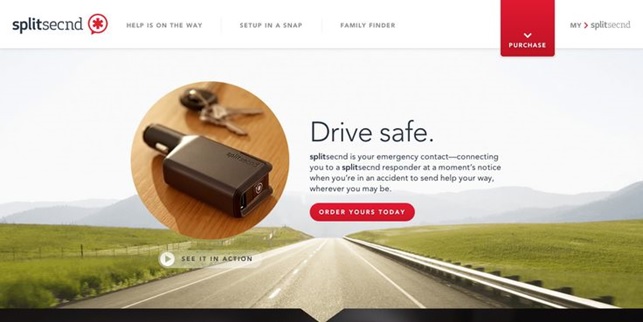
Go to the panel Effects---> Video Effects---->Transform---> Crop.

Apply this plugin on all 3 video tracks.
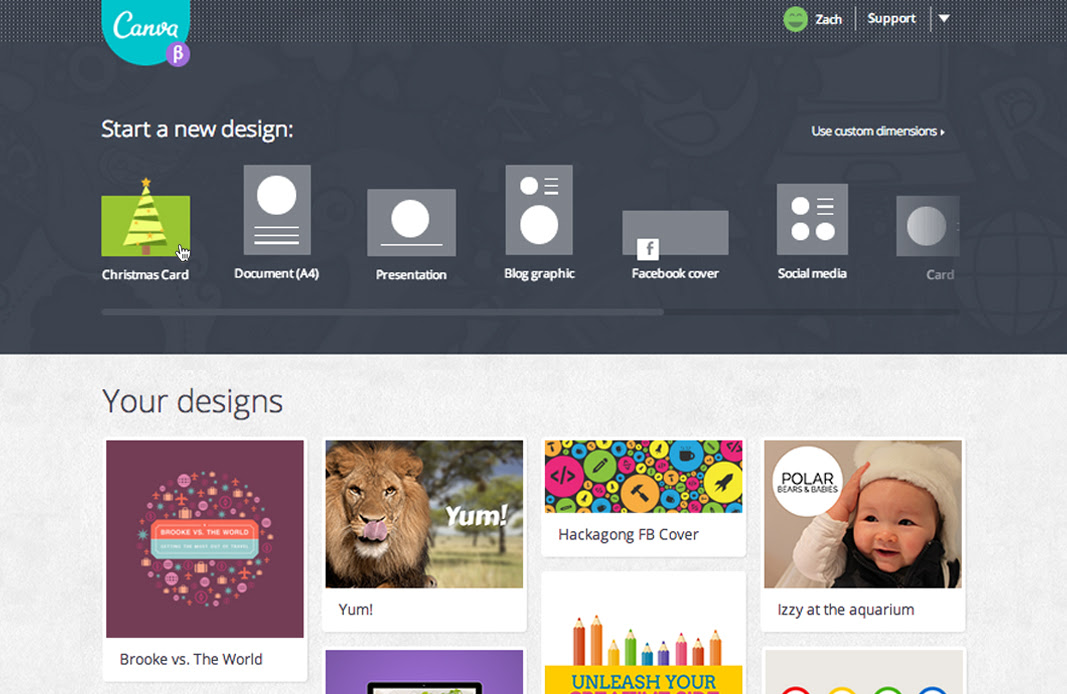
Select the percentage of how the video has to be cropped (on each track).
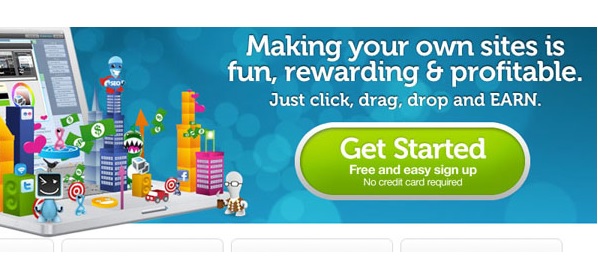
We have succeeded. Our video is divided into 3 parts!
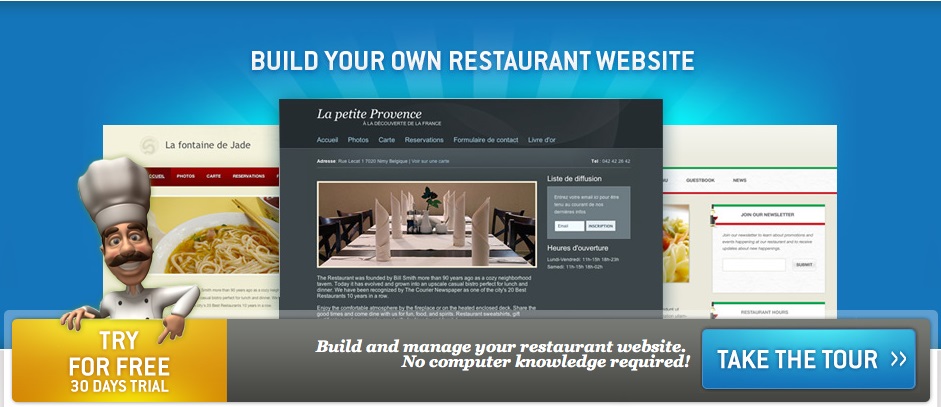
See also: Time-Lapse. The Things You Need to Know

