Split-toning. Tips and tricks
Toning is when we take a traditional black-and-white photographs and dip it in chemicals changing its color permanently. Toning has been around for centuries.
Split-toning is a generic, somewhat mercurial term which is used to describe the deliberate attempt at tonal splits in the darkroom. However, split effects have been with photography from the very beginning and may well have formed an historical precedent for many modern practitioners of these processes.
And today I want to share with you my own experience in doing split-toning in Gradient Map or Windows Adjustment
3. Then you should go to Gradient map properties of adjustment Layer
4. In this tab you can find hidden photographic toning presets
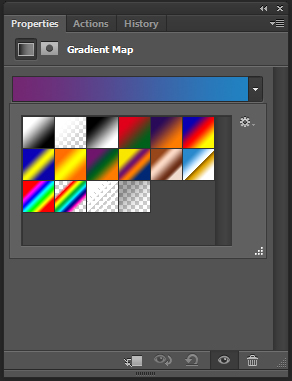
5. Try to apply different gradients to find one that you like
6. How easy is it make your photo much softer?
Add new adjustment layer “Black and white” above the layer with the original photo. Then go to the layer with Gradient map and experiment with the Opacity parameter. That’s it!
Your dramatic photo is ready!

See also: Emotional design - best way to evoke positive feedback!

