Photoshop actions are a series of recorded steps taken by the designer to help photographers achieve a special look without having to manually apply each process. Photoshop actions save time by performing many steps that would normally take hours.
It allows photographers, at the click of a button, to enhance and enrich their photos in a fast and efficient way. Photoshop actions are quick enhancements to improve photos when you don’t have days or hours to manipulate and photoshop photos.
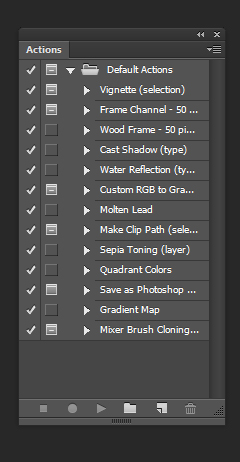
Here is a step-by-step for photoshop actions:
1) Open your photo
2) Open Actions palette. You can do this by pressing Alt+F9 or choose Window – Actions.
3) Then click the icon, indicated by the arrow and choose new action in the drop-down list.
4) In the open dialog window enter the name of operation, for example “Retouch”. Then click “Record” and begin to make an action.
On the lower tab bar Actions there are buttons such as:
- The button “Stop”(foursquare), which stops the record
- The button “Start”(round), which begins the record
- The button “Play” (triangle)
Icon “Start” will be red, meaning that you are in the recording mode. To finish recording, when you finish all actions, please press button “Stop”.
And, there you go. Your action is ready. And now you can show everyone your photos.
See also: When is the best time for photo shoots?

